Co-founder and a Managing Partner at CSW Solutions. You can find Yoel on LinkedIn and Twitter.
Azure Database Migration Service (DMS) provides fully managed assistance for any business migrating from their on-premises databases to one of the many Azure databases. You can use DMS to migrate any type of database or data type and for any migration type. It supports the migration of multiple database types, including SQL Server, Oracle, MySQL, and PostgreSQL.
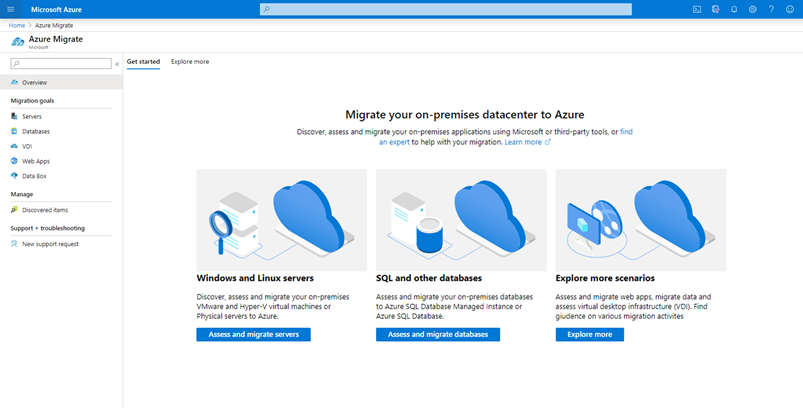
Azure Database Migration Service enables you to easily move data, objects, and schema. DMS also allows you to automate your migration by using Powershell.
The Database Migration Service includes the Data Migration Assistant. This unique tool allows the user to perform an assessment prior to the migration to identify any issues that may block a successful migration. It also helps to identify features that may be unsupported or negatively affected. The assessment then provides a preparation checklist and steps with a report, detailing recommendations for optimization.
This short video will provide you an overview of how to use the Data Migration Assistant tool to get an Azure SQL Database:
Azure DMS has two service tiers: Standard and Premium.
Standard tier provides access for up to four virtual cores and only supports offline migrations. It was designed with small to medium workloads in mind.
Premium tier also provides access to four virtual cores but supports both online and offline migrations. This service tier usually used for large and business-critical workloads.
It's important to note that offline migrations require the user to create a copy of the source database and upload it to the target. This means that downtime is a significant part of the migration process, at least until the new cloud database is ready to support your workload.
On the other hand, online migration means there is a data stream between your source and target database. This enables the continuous transfer of data while caching changes for asynchronous replication. In the end, your on-premises and cloud database will be identical while you shift the workload to the new cloud database. This method involves no downtime for your apps.
I would suggest checking this page for up-to-date pricing.
In general, as with the service model above, Azure Database Migration Service has two tiers: Standard and Premium.
Standard is free. It is designed for, “one-time” migrations and circumstances where downtime is not critical.
Premium tier is currently available for free for the first six months, and then costs $0.37/hour. Premium supports both online and offline migrations with access to 4-vCore compute instances. This upgraded tier is designed for, “continuous migrations” and for workloads that cannot tolerate downtime.
In summary, Azure Database Migration Service is la unified migration production experience with tools that help you simplify, guide, and automate your database migration to Azure. That means you can easily migrate your data, schema, and objects from multiple sources to the cloud at scale. For additional assistance with the DMS or anything else, please feel free to reach out to our team of Azure experts at CSW Solutions. We are always happy to help!