For more information on your charming neighborhood CSW Solutions, visit us at our home or subscribe to our newsletter! We also do that social networking thing at: Twitter, Facebook, Linkedin, and Instagram! Check out our #funfactfridays
Improving Azure Cloud Performance: Key Strategies for Enterprise Companies
The business landscape is constantly evolving, but in recent years, the shifts and changes have been more dramatic than ever before. Technology has played a significant role in reshaping the business world, and one of the most notable changes is the increasing reliance on cloud computing. Enterprises are recognizing the benefits of storing and accessing their data and applications in the cloud, rather than relying on traditional on-premise solutions. Among the leading cloud solutions, Microsoft Azure continues to prove it is the top choice for businesses seeking scalability, flexibility, and cost-effectiveness.
However, as organizations migrate their infrastructure and services to the Azure Cloud, they often encounter performance challenges that can impact productivity and hinder business growth. In this blog post, we will explore key strategies that enterprise companies can employ to improve Azure cloud performance. Whether you are just starting out or have an established presence in the Azure ecosystem, these strategies will help you maximize the benefits of this powerful cloud platform and drive your business forward. So, let's dive in and uncover the secrets to achieving peak performance in the Azure cloud!
Understanding Azure Performance Metrics
Key performance indicators (KPIs) are important metrics that help measure the performance and efficiency of the Azure platform. There are several KPIs that are relevant to Azure, including:
- Availability: This KPI measures the uptime and accessibility of the Azure services. It indicates the percentage of time that the services are available and accessible to users. It helps determine if there are any issues with service interruptions or downtime.
- Response Time: This KPI measures the time it takes for Azure services to respond to user requests. It is an important indicator of the performance and efficiency of the services that can impact customer satisfaction.
- Throughput: This KPI measures the amount of data that can be processed by Azure services within a given period of time. It is an indicator of the scalability and capacity of the services. Monitoring network throughput can help identify any network bottlenecks or issues that may be impacting the performance of your Azure environment.
- Error Rate: This KPI measures the frequency or the percentage of failed or erroneous transactions or requests in Azure services. It helps identify any issues or bottlenecks that need to be addressed for optimal performance.
- Utilization: This KPI measures the extent to which Azure resources are being utilized by your VMs. It helps optimize resource allocation and identify any underutilized or overutilized resources. High CPU usage can indicate that your virtual machines are under heavy load and may require additional resources to run efficiently.
To monitor Azure performance, there are several tools available that provide insights into these KPIs:
- Azure Monitor: This is a built-in monitoring service in Azure that provides a comprehensive view of the performance and health of Azure resources. It allows users to collect and analyze performance data, set up alerts, and create dashboards to visualize metrics.
- Azure Application Insights: This tool is specifically designed for monitoring the performance of applications hosted on Azure. It provides real-time telemetry data, including response times, availability, and error rates, to help diagnose and troubleshoot issues.
- Azure Advisor: This tool provides recommendations and best practices for optimizing the performance, security, and cost-efficiency of Azure resources. It analyzes usage patterns and configurations to identify potential improvements.
- Azure Log Analytics: This tool allows users to collect, analyze, and visualize log and performance data from Azure resources. It provides insights into system behavior, helps identify trends and anomalies, and supports troubleshooting and diagnostics.
Optimizing Resources and Cost Management
There are several ways to approach resource optimization and cost control in Azure. By implementing strategies such as right-sizing VMs, using reserved instances, and utilizing Azure cost management tools can greatly optimize resource allocation and organizations can regulate costs effectively in Azure.
Right-sizing Virtual Machines (VMs)
Right-sizing involves analyzing the workload requirements of your applications and choosing VM sizes that match those requirements. By selecting the appropriate VM size, you can avoid overprovisioning and wasting resources, which can result in unnecessary costs. Azure provides tools and services that can help you analyze your workload and recommend the right VM size for your needs.
Reserved Instances
Another strategy for resource optimization is using reserved instances. Reserved instances allow you to commit to a specific VM configuration for a predetermined duration, typically one or three years. By purchasing reserved instances, you can take advantage of significant cost savings compared to on-demand instances. Azure offers various options for reserved instances, including standard and convertible reservations, which provide flexibility in terms of VM size changes. It's important to carefully analyze your workload and usage patterns to determine if reserved instances are suitable for your organization.
Azure Cost Management Tools
In addition to these strategies, utilizing Azure cost management tools can greatly benefit resource optimization. Azure provides a range of cost management tools that allow you to monitor and control your expenditure. These tools offer detailed insights into your resource consumption, enable you to set budgets and alerts for cost thresholds, and provide recommendations for cost optimization. By regularly monitoring your costs and making adjustments based on the insights provided by these tools, you can effectively optimize your resource allocation and achieve cost savings.
By carefully analyzing workload requirements, making informed decisions about VM sizes, and actively monitoring and controlling expenditure, organizations can achieve efficient resource utilization and maximize ROI.
Leveraging Azure Managed Services and PaaS Solutions
Using Platform as a Service (PaaS) and managed services can provide significant performance benefits for businesses. PaaS allows companies to focus on their core business functions without having to worry about the underlying infrastructure. This means that businesses can deploy applications and services quickly, without the need for extensive setup and configuration. PaaS providers handle tasks such as operating system updates and security patching, ensuring that the infrastructure is always up to date and secure.
Managed services, on the other hand, offer businesses access to specialized expertise and resources. By outsourcing certain tasks to managed service providers, businesses can improve performance by leveraging the knowledge and experience of professionals in the field. For example, Azure offers a range of managed services that can reduce operational overhead and improve performance. One such service is Azure SQL Database Managed Instance, which provides automatic patching, backups, and high availability.
Microsoft Azure offers a range of services that specifically target operational overhead reduction and performance improvements. For example, Azure App Service is a fully managed PaaS offering that allows businesses to easily build, deploy, and scale web apps and APIs. It provides automatic scaling, built-in monitoring and diagnostics, and integration with other Azure services for enhanced performance and functionality.
Azure SQL Database is another managed service that reduces operational overhead and improves performance. It offers automatic backups, high availability, and built-in intelligence to optimize performance and security. Businesses can leverage Azure SQL Database to ensure their databases are secure, highly available, and performing at optimal levels.
In addition to reducing operational overhead, PaaS and managed services can also improve performance by optimizing resource allocation. PaaS environments are designed to scale automatically based on demand, allowing businesses to handle sudden increases in traffic without experiencing performance issues. Azure Managed services can also optimize resource allocation by monitoring usage patterns and adjusting resources accordingly.
Azure also offers several services that specifically target performance optimization. For example, Azure Application Gateway uses advanced load balancing techniques to distribute traffic across multiple backend servers, improving performance and availability. Azure CDN (Content Delivery Network) delivers content from edge servers located around the world, reducing latency and improving user experience.
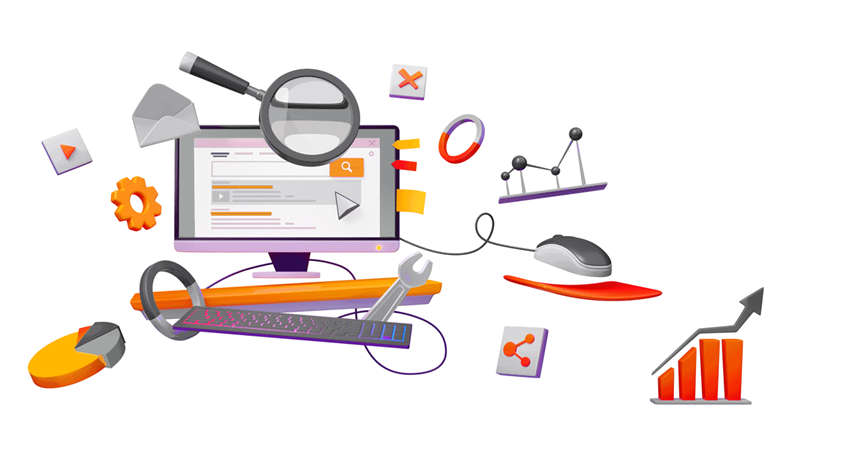
Data Management and Performance
Azure offers a range of data services, including Azure SQL Database and Cosmos DB, that are designed to provide optimal performance for managing data. To ensure optimal performance, there are several best practices to follow.
First, it is important to choose the appropriate data service based on your specific needs. Azure SQL Database is a fully managed relational database service that offers high performance, scalability, and security. Cosmos DB, on the other hand, is a globally distributed, multi-model database service that provides fast and scalable access to both structured and unstructured data. By understanding the specific requirements of your application, you can choose the right data service that aligns with your performance goals.
Once you have chosen the appropriate data service, it is important to optimize its configuration. For Azure SQL Database, this may involve adjusting settings such as the compute tier and storage capacity based on the workload requirements of your application. For Cosmos DB, this may involve configuring the appropriate consistency level and partitioning strategy to ensure optimal performance for your data access patterns.
Another important consideration for optimizing performance is data modeling. This involves designing your database schema or data model in a way that aligns with the specific requirements of your application. By understanding the access patterns and query patterns of your application, you can design your data model in a way that minimizes latency and maximizes throughput.
In addition to optimizing the configuration and data model, it is important to monitor the performance of your data services. Azure provides a range of monitoring and diagnostic tools that can help you identify any performance bottlenecks or issues. By regularly monitoring the performance of your data services, you can proactively address any issues and ensure optimal performance for your applications.
Security and Compliance without Compromising Performance
Maintaining high-security standards is crucial for any organization, but it is equally important to ensure that security measures do not compromise performance. Azure, Microsoft's cloud computing platform, offers a range of features and tools that can help achieve this balance.
One key aspect of Azure security is identity and access management. Azure Active Directory (Azure AD) provides robust authentication and authorization mechanisms, allowing organizations to control access to their resources. With Azure AD, users can authenticate using multi-factor authentication and conditional access policies, ensuring that only authorized individuals can access sensitive data or perform critical operations. These security measures do not significantly impact performance, as Azure AD is designed to handle large-scale authentication requests efficiently.
Another important aspect of security in Azure is data protection. Azure offers built-in encryption capabilities, both at rest and in transit. Azure Storage Service Encryption ensures that data stored in Azure storage accounts is encrypted, providing an additional layer of security. Azure also supports Transport Layer Security (TLS) encryption for data transmitted over the internet, safeguarding sensitive information from unauthorized access.
Azure's network security features play a vital role in maintaining high-security standards without compromising performance. Azure Virtual Network (VNet) allows organizations to create isolated networks with granular control over network traffic flow. Network Security Groups (NSGs) provide firewall-like functionality at the subnet or virtual machine level, allowing organizations to define specific rules for inbound and outbound traffic. These security measures can be implemented without significant impact on network performance.
Furthermore, Azure offers advanced threat protection features that help organizations detect and respond to security threats effectively. Azure Security Center provides centralized monitoring and threat intelligence, enabling proactive identification of potential vulnerabilities or suspicious activities. With features like just-in-time VM access and adaptive application controls, organizations can enhance security without hindering performance.
Performance Tuning and Automation
Performance tuning is an important aspect of maintaining optimal performance for your Azure resources. Azure Advisor is a tool that provides recommendations for performance tuning based on best practices and the specific configuration of your resources. By regularly reviewing the recommendations provided by Azure Advisor, you can identify potential areas for improvement and take action to optimize your resources. This may include making changes to resource configurations, such as adjusting the size of virtual machines or adding caching to improve application performance.
Regular performance tuning is essential to ensure optimal performance and efficiency in an Azure environment. One of the techniques for regular performance tuning is to leverage Azure Advisor recommendations. Azure Advisor provides proactive guidance and best practices for optimizing Azure resources, identifying potential performance issues, and suggesting remediation steps. By regularly reviewing and implementing these recommendations, organizations can continually fine-tune their Azure resources and improve overall performance.
Another strategy for performance tuning is to utilize automation using Azure Monitor and Azure Automation. Azure Monitor enables organizations to collect and analyze performance data from various Azure resources, including virtual machines, databases, and applications. By setting up alerts and thresholds based on performance metrics, organizations can proactively identify and address potential performance issues before they impact end-users.
Azure Automation complements Azure Monitor by automating routine tasks and maintenance activities. Organizations can create runbooks in Azure Automation to automate scaling operations, such as scaling up or down virtual machines based on predefined conditions. This ensures that resources are efficiently utilized and optimized for performance.
Organizations can leverage Azure Automation for maintenance tasks like patch management and configuration changes. By scheduling automated processes to apply patches, update software versions, or modify configurations, organizations can ensure their Azure environment remains up-to-date and secure without impacting performance.
Implementing these techniques for regular performance tuning will not only help you maximize the performance of your Azure resources but also minimize costs and improve overall productivity. By continuously monitoring and optimizing your Azure environment, you can ensure that it meets the demands of your applications and provides a seamless experience for your users.
Final Thoughts
The journey towards optimized Azure Cloud performance not only enhances overall efficiency and productivity but also enables businesses to fully leverage the scalability, flexibility, and cost-effectiveness that Azure offers. These are just some of the strategies and best practices for improving Azure Cloud performance for enterprise companies. As with many cloud strategies, a combination of optimizing resource allocation, utilizing Azure architecture best practices, leveraging caching mechanisms, and implementing performance monitoring are required for the best outcome. CSW Solutions, with our expertise in Azure Cloud solutions, can assist enterprise companies in implementing these strategies and best practices to improve Azure Cloud performance. Their experienced team can assess the specific requirements and challenges of the company and provide tailored solutions to enhance performance effectively.
Furthermore, CSW Solutions can provide guidance on data management practices, such as data caching and data replication, to enhance performance and availability. They can also help with implementing load balancing and scaling strategies to handle increased traffic and workload demands. We've highlighted the importance of optimizing Azure cloud performance for enterprise companies and even suggested strategies to achieve this. CSW Solutions can support companies in implementing these strategies and improving their overall Azure cloud performance. By partnering with us, enterprise companies can optimize their Azure Cloud performance and ensure seamless operations.
