For more information on your charming neighborhood CSW Solutions, visit us at our home or subscribe to our newsletter! We also do that social networking thing at: Twitter, Facebook, Linkedin, and Instagram! Check out our #funfactfridays
Mastering Azure Resiliency: Strategies for Uninterrupted Service
As businesses increasingly rely on cloud computing to power their operations, ensuring uninterrupted service and resilience against potential disruptions has become more critical than ever. Whether it's a sudden power outage, a natural disaster, or a cyberattack, businesses need to be prepared to quickly recover and continue their operations. Downtime can result in lost revenue, damaged reputation, and unhappy customers. This is where Azure Resiliency comes into play. By adopting the right strategies, businesses can enhance their resilience and minimize the impact of any unexpected disruptions. Microsoft Azure offers a range of tools and strategies to help businesses master resiliency. This blog article will explore various approaches and best practices for achieving uninterrupted service on Azure, so your business can thrive in an ever-changing digital landscape. We will discuss the importance of resilience planning, the key components of Azure Resiliency, and practical tips to achieve a robust and reliable infrastructure in the face of any challenge. There is no better than than now to discover how to safeguard your business against disruptions and keep your services running smoothly! Whether you are new to Azure or looking to enhance your existing resiliency strategies, we will provide valuable insights and practical tips to help you navigate the path toward uninterrupted service in the cloud.
Understanding Azure's Resilience Framework
Azure's Resilience Framework is a comprehensive system designed to ensure the high availability and reliability of applications and services running on the Azure cloud platform. The framework incorporates various architectural principles and features that allow for applications to withstand and recover from failures, ensuring continuous operation and minimal downtime.
At the core of Azure's Resilience Framework is the principle of distributing applications across multiple fault domains and availability zones. Fault domains are groups of resources, such as servers or racks, that share a common power source or network switch. By spreading application components across multiple fault domains, Azure makes sure that a single point of failure does not bring down the entire application.
Availability zones, on the other hand, are physically separate data centers within a region that are connected through high-speed, low-latency networking. Applications deployed across availability zones are resilient to data center failures or other regional disasters, as traffic can be automatically routed to an available zone.
In addition to these architectural features, Azure's Resilience Framework also includes operational practices such as proactive monitoring, rapid incident response, and continuous improvement. Azure's comprehensive monitoring and diagnostics tools empower businesses to monitor the health and performance of their applications and quickly identify and resolve any issues that may arise.
Azure Redundancy Options Detailed
Locally Redundant Storage (LRS): Locally Redundant Storage (LRS) is a type of data storage offered by cloud service providers, where data is replicated and stored within a single location. While LRS offers certain benefits, such as cost-effectiveness and simplicity, it also has limitations.
One of the main advantages of LRS is cost-effectiveness. Since data is stored in a single location, it requires less infrastructure and fewer resources compared to other redundancy options. This can result in lower storage costs for businesses, especially for those with large amounts of data.
Another positive factor of LRS is simplicity. With data stored in a single location, the management and maintenance of the storage infrastructure are less complex compared to other redundancy options. This makes it easier for users to set up and manage their data storage without the need for extensive technical expertise.
However, as with any specified service, there are also limitations to consider when using LRS. The biggest one is the risk of data loss in the event of a localized outage or disaster. Since the data is stored in a single location, there is no redundancy in place to protect against data loss if that location becomes unavailable. This means that if the storage facility experiences a power outage, hardware failure, or natural disaster, the data stored in LRS may be permanently lost.
To mitigate this risk, it is recommended to regularly back up the data stored in LRS to an off-site location or consider using additional redundancy options like ZRS or GRS. These options provide multiple copies of data stored in different locations, ensuring higher levels of protection against data loss.
Zone-Redundant Storage (ZRS): ZRS is a feature offered by cloud storage providers to protect data across multiple availability zones. So that even if one availability zone experiences an outage or failure, the data stored in that zone remains safe and accessible from other zones. ZRS is important for ensuring the durability and availability of data, especially for critical applications and services.
By replicating data across different availability zones, ZRS provides redundancy and fault tolerance. In the event of a hardware failure, natural disaster, or other unforeseen event, the data remains intact and accessible. This helps to minimize downtime and guarantees continuity of operations for businesses and organizations that rely on cloud storage.
ZRS also helps to protect against data loss due to human error or malicious attacks. By storing copies of data in multiple locations, businesses can rest assured that even if one copy is compromised, the other copies remain secure. This adds an extra layer of protection for sensitive or valuable data, giving users peace of mind knowing that their information is safe and backed up.
Geo-Redundant Storage (GRS): GRS is a valuable tool for businesses looking to enhance their disaster recovery capabilities. One of the biggest advantages of cross-regional data replication through GRS is increased data durability and availability. By storing data in multiple regions, critical information is protected in the event of a localized disaster, such as a power outage or natural disaster. This redundancy also reduces the risk of data loss due to hardware failures or other technical issues.
GRS also improves access to data for users in different geographic locations. With data replicated across multiple regions, companies can provide faster access to information for users located in different parts of the world. This can be especially beneficial for businesses with a global presence or remote workforce so that employees can access the data they need quickly and efficiently.
GRS can help businesses meet compliance requirements as well, by providing a secure and reliable backup solution. By replicating data across multiple regions, companies have a comprehensive disaster recovery plan in place to protect sensitive information and meet regulatory standards.
Geo-Zone-Redundant Storage (GZRS): GZRS is a cutting-edge approach to data storage that combines the benefits of both geo and zone redundancy for ultimate data resilience. GZRS provides a way for organizations to store their data in multiple data centers within the same region as well as replicate that data across different regions for added protection. This means that even if one data center or entire region were to experience a catastrophic event, the data would still be safe and accessible from another location.
GZRS also provides an extra layer of redundancy and protection for critical data. By spreading data across multiple regions, organizations can ensure that their data remains available and secure even in the face of natural disasters, power outages, or other unforeseen events. This level of resilience is essential for businesses that rely on their data to operate effectively and maintain customer trust.
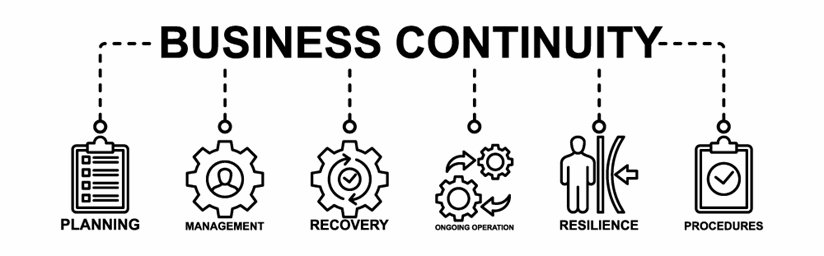
Failover Strategies and Implementation
When it comes to planning for failover processes in Azure services, there are important considerations to keep in mind. One important decision is whether to opt for automated failovers or manual failovers. Automated failovers mean a quick and seamless transition in the event of a failure since they are triggered automatically without the need for human intervention. However, manual failovers give you greater control over the process and allow you to assess the situation before initiating the failover.
In configuring Azure services for failover processes, it's essential to follow best practices to ensure a smooth transition. This includes setting up redundant resources in different regions or availability zones, ensuring data replication for high availability, and regularly testing the failover process to identify and address any potential issues.
Best Practices
Monitoring and triggering failovers is a critical aspect of maintaining the stability and reliability of any system. One of the best practices in this area is to set up automated monitoring tools that can constantly check the health and performance of your system. These tools can alert you to any issues in real-time, allowing you to address them before they become major problems. It's also important to establish clear thresholds for triggering failovers so that you have a predetermined plan in place for when to switch over to a backup system.
Another best practice is to regularly test your failover procedures to ensure that they work as intended. This can involve conducting simulated failover exercises to see how your system responds and identifying any areas for improvement. It's also important to document your failover procedures and make sure that all team members are trained on how to execute them effectively.
And last but not least, having a robust and reliable backup system in place is crucial for successful failovers. This backup system should be regularly maintained and tested so that it's ready to take over in case of a failure. By following these best practices, you can minimize downtime and ensure that your system remains operational even in the face of unexpected issues.
Optimizing Costs While Ensuring Resiliency
Balancing cost and resiliency is a crucial aspect of managing any business or organization. It's important to find ways to optimize costs while maintaining resilience in operations and being able to withstand unforeseen challenges. One major tool for achieving this balance is conducting a thorough cost-benefit analysis to identify areas where costs can be reduced without compromising resiliency. This can involve evaluating different suppliers, technologies, or processes to find the most cost-effective solutions because just like demand, solutions also change.
Several tools and techniques can help organizations achieve cost-effective resilience when it comes to strategy. Implementing cloud-based solutions is a cost-effective way to have high availability and disaster recovery capabilities without the need for expensive infrastructure investments. Using automation tools and artificial intelligence can also help organizations improve resiliency while reducing costs by streamlining processes and minimizing downtime. AI can multi-task and never needs a day off!
Real-World Applications
Several businesses have successfully implemented Azure's resiliency features to benefit from high levels of availability and reliability for their operations. One such example is Xero, a cloud-based accounting software provider. Xero uses Azure's resiliency features to ensure that its services are always available to customers, even during unexpected outages or disasters. By using Azure's geo-redundant storage and failover capabilities, Xero can maintain continuous operations and provide a seamless experience for its users.
Another example is Adobe, one of the most recognizable companies in software and design. Adobe uses Azure's resiliency features to protect its critical business applications and data from potential disruptions. By implementing Azure Site Recovery, Adobe can quickly recover its systems in the event of a failure and minimize downtime. This has allowed Adobe to maintain high levels of productivity and customer satisfaction, even in the face of unforeseen challenges.
Another example is Netflix, which has utilized Azure's resiliency features for uninterrupted streaming to its millions and millions of users worldwide. By utilizing Azure's auto-scaling capabilities and redundancy options, Netflix can quickly adapt to changing demand and maintain a high level of service reliability. This has been crucial for Netflix, as any downtime or interruptions could lead to a loss of subscribers and revenue.
From these implementations, businesses have learned valuable lessons about the importance of proactive planning and investing in resilient infrastructure. Insights might include the need for regular testing of disaster recovery plans, effective communication strategies during outages, and the benefits of cloud-based solutions for enhancing resiliency. By leveraging Azure's resiliency features, these companies that we rely on every day, mitigated the impact of potential disruptions and their operations remain stable and secure so we can make ideas come to life, manage expenses, and binge the nights away.
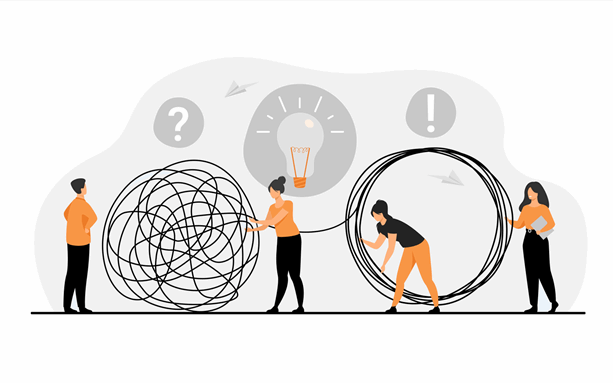
Securing Your Resilient Azure Environment
When setting up a resilient Azure environment, it is crucial to prioritize security considerations to protect your data and applications. One important aspect to consider is implementing multi-factor authentication (MFA) for all users who will need to access the Azure environment. This adds an extra layer of security beyond just usernames and passwords, reducing the risk of unauthorized access.
Another key security measure is regularly updating and patching all systems and applications within your Azure setup. Patching vulnerabilities promptly helps to prevent cyber attacks and keep your environment secure. Additionally, implementing network segmentation and access controls will help limit the spread of potential threats within your Azure environment.
It is also important to encrypt sensitive data both at rest and in transit within your Azure setup. Utilizing Azure's built-in encryption tools can help safeguard your data from unauthorized access. Don't forget to implement strong password policies and regular password changes for an extra level of security.
While focusing on security best practices, these measures mustn't compromise the resiliency of your Azure setup. Balancing security with resilience involves careful design of your Azure architecture to withstand potential disruptions while still maintaining a high level of protection against cyber threats.
Emerging Trends in Cloud Resiliency
Cloud technology has come a long way in recent years, offering more resilient solutions to businesses than ever before. One of the key players in this space is Microsoft Azure, which continues to stay ahead of the competition by introducing new features and capabilities that enhance resiliency and security. Azure has implemented innovations such as Azure Site Recovery, which provides automated protection and disaster recovery for virtual machines. This feature helps businesses ensure minimal downtime in case of an unexpected event. There's also Azure Backup for backing up data to the cloud and restoring it quickly in the event of data loss.
Another innovation in Azure is the introduction of Azure Security Center, which provides advanced threat detection capabilities to help businesses protect their cloud resources. This feature helps businesses detect and respond to security threats in real-time, enhancing the overall resiliency of their cloud environment. Therein, Azure Monitor provides insights into the performance and availability of applications and infrastructure running in the cloud. Businesses can then proactively identify and address issues before they impact operations.
Overall, Azure's commitment to continuous innovation in cloud technology is evident in the new features and capabilities they regularly introduce to bring the most advanced solutions for data integrity. By staying ahead of the curve with resilient solutions like Azure Site Recovery, Azure Backup, Azure Security Center, and Azure Monitor, Azure is helping businesses enhance their resiliency in the face of challenges and unexpected events.
Summary
Azure is an essential tool for creating resilient cloud solutions. It offers a wide range of services and features that provide availability and reliability for businesses and their applications. Azure provides redundancy, scalability, and disaster recovery options to protect against downtime and data loss. As you can see, it can be easy to build and deploy applications that withstand unexpected events and maintain high-performance levels. Their global network of data centers provides a secure and accessible data storage option from anywhere in the world. Businesses looking to leverage cloud technology for greater resiliency can certainly benefit from the innovative features and capabilities we've mentioned above. If you want to learn more about Azure, to create resilient cloud solutions for the modern business, reach out today and one of our experts at CSW Solutions can help you find your way.
