Co-founder and a Managing Partner at CSW Solutions. You can find Yoel on LinkedIn and Twitter.
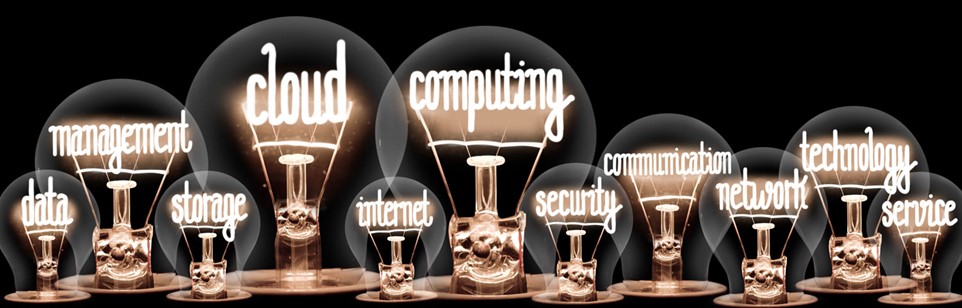
A discussion about networking technology today always includes, “the cloud.” Where does your business stand when it comes to implementing or migrating to the cloud? If you’ve been thinking about Microsoft azure cloud migration, here are five things to consider before you make your move:
There are many ways to deploy cloud technology in your business. As a business owner, it’s important to prioritize why you want to move to the cloud in the first place and then realistic expectations for return on investment. Here are some examples of cloud-based solutions and how they can benefit your business:
The three major cloud service providers (AWS, Azure, Google Cloud) offer three different deployment models:
Each model presents a different level of control, flexibility, and management. IaaS brings a high level of flexibility and cloud management control and is more resource intensive. PaaS requires fewer IT resources and offers a faster speed to market. However, it has restrictions in technical functionality and resources. SaaS will free up IT resources and offers rapid deployment, but it comes at a cost with minimal control of applications and little to no flexibility. We covered the different models in this post.
The deployment model for you will be based on the main goals of your organization. Understanding the differences will improve compatibility with your requirements.
Data security becomes even more critical when migrating files to a cloud platform. New policies will need to be set up with layered access and protection. Don't be shy about asking questions and exploring security solutions with your provider. This is significant if your business is in an industry that demands confidentiality requirements or compliance such as with medical, legal or financial sectors.
An ideal transition is smooth and simple. When migrating your company infrastructure to the cloud, a Cloud Solution Provider will make it easier. An experienced and certified provider will not only add peace of mind, but ongoing support to maintain configurations with your standards in mind. While they are managing your setup, you can also have them help you leverage further options to take your business further or take advantage of available resources you have already been paying for.
The bottom line is that this year proved cloud technology is here to stay. There are many directions a business can take to decide how to best leverage the cloud. CSW Solutions is a Microsoft Gold-certified cloud solutions provider, in other words, we are enterprise software development experts who are qualified to supply hosted services through Microsoft. We will make your journey to the cloud effortless and pain-free. Put your trust in us directly at 312-263-7704 or here and see how you can start utilizing the right cloud solutions and services to enable your business to be fast, efficient, and cost-effective.