Co-founder and a Managing Partner at CSW Solutions. You can find Yoel on LinkedIn and Twitter.
In our previous post, I wrote about the benefits of migrating web apps to the Azure cloud. I also discussed what customers value when visiting a website and how poor performance could lead to the loss of business.
This post will focus on the process of migrating your business web applications to the Azure cloud. The migration of web apps to Azure has three main stages:
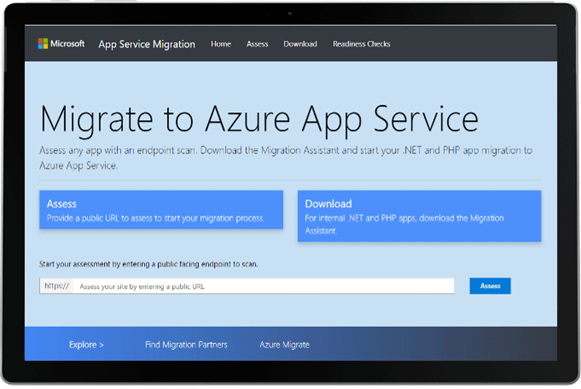
To start the process, proceed to the Microsoft App Migration Tool.
Then provide the URL of the website to get a full report of all the technologies used in the application and whether it is supported in App Service. You can see a demo of the assessments generated by the App Service Migration Assistant tool by visiting the URL below.
When everything is ready for migration, you can bring the web application to Azure through three different paths:
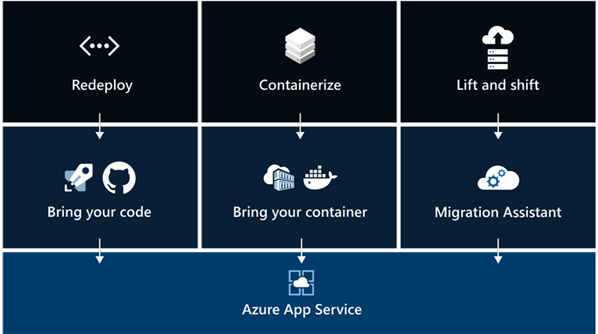
App Service Migration Assistant Tool
The App Service Migration Assistant Tool provides an automatic path to migrate .NET and PHP apps to Azure. After the initial assessment, you will need to download a tool that will perform some readiness checks by running on the current host application, offering recommendations for remediation steps prior to migration. The tool will then guide you through a step-by-step wizard for automatic migration.
Bring Your Code
If you would want to redeploy your existing codebase, Azure App Service is very flexible with the technologies you can use for development and deployment. It supports the most common programming languages and frameworks (all flavors of .NET, PHP, Node.js, Python, Java or Ruby), development tools (integration with Visual Studio, VS Code, IntelliJ or Eclipse), source code repositories (GitHub, Azure DevOps, Git or BitBucket), and CI/CD tools and engines (Azure DevOps, Kudu, Jenkins or Maven).
The App Service also provides several deployment slots for the same site, thus enabling different environments for production, staging, testing, etc. with a specific deployment pipeline for each of them.
Bring Your Container
If your web application is stored in a container, the App Service supports both Windows and Linux containers; fully integrated with container registry services (e.g. Docker Hub and Azure Container Registry) for deployment.
What About the Database?

So far, we have covered how to migrate the application layer to Azure, but every application has a data component, right?
To make it easier to migrate the existing database of an application to Azure, you can use the Azure Database Migration Service. Much like the App Service Migration Assistant tool, it will automate the movement of SQL Server, MySQL, and PostgreSQL databases to their respective managed services in Azure.
The main goal for migrating to the cloud is to provide a superior customer experience for your customers. After a Microsoft azure migration, optimization is the key to delivering exceptional performance.
Optimization can be achieved with several Azure services and offerings. For more effective deployment and monitoring, the Azure Monitor can set up your deployment pipeline with GitHub and Azure DevOps.
Artificial Intelligence(AI) capabilities can be easily incorporated into your applications by using pre-built services like Cognitive Services and the Bot Service. AI services like these continue to offer more innovative ways to naturally engage with end-users through conversational chatbots, real-time translation, custom recommendations, or face recognition.
And last but not least, you can quickly incorporate new functionality by using serverless technologies; expanding the capabilities of an existing application with a productive event-driven approach.
There are many new and evolving technologies to contend with as the push for consistent, uninterrupted access to remote services and unmitigated data undermine business demands in an unpredictable market. We have covered the stagnation of on-premises infrastructures and associated costs. It can be easy to see that the migration to Azure would not only provide a solid and reliable resolution to many of these issues that concern the market today but that the process is far less complicated than it seems.
At CSW Solutions, we specialize in providing quality migration services with your growth and productivity in mind. Give us a call or message us and find out what we can do together to build a future you can depend on.