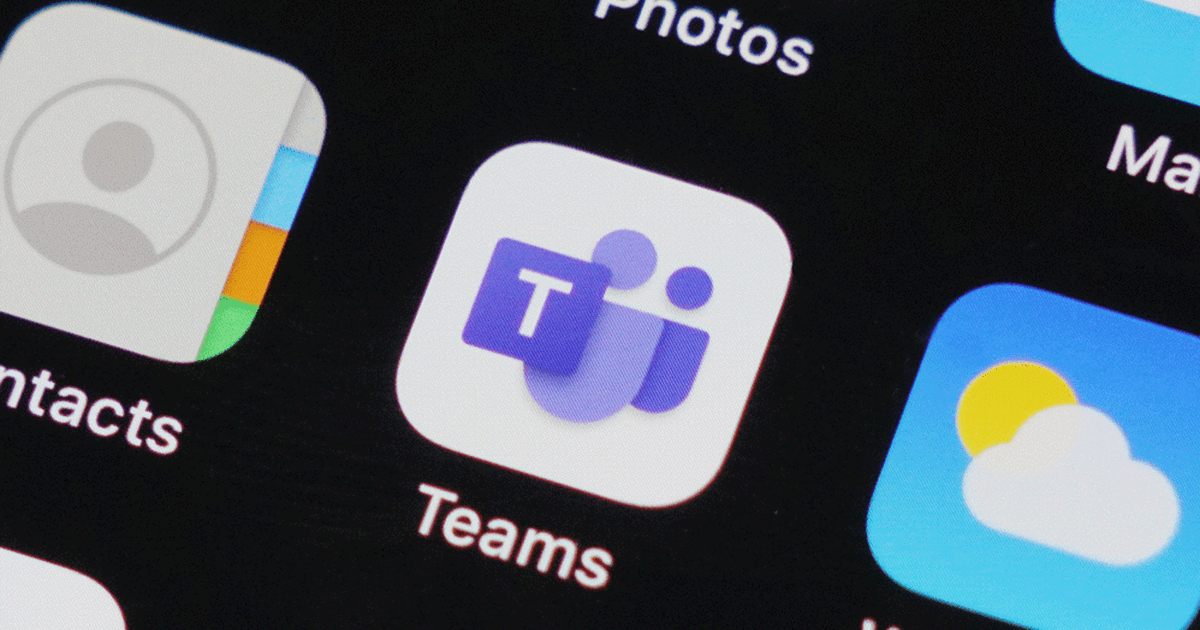Innovations with Microsoft Teams and Office have upped the ante for employees who need tools for success in the new hybrid workplace. Read here to learn more about Microsoft Teams for Hybrid Work!
Microsoft Office
AWS vs Azure: A Detailed Comparison
AWS and Azure are two of the most popular cloud computing platforms, but which really is better? Find out by reading our in-depth comparison. Read on!
Read More
The Future of Work with Microsoft Teams
The COVID-19 pandemic is impacting workplace environments in a big way. There are a lot more organizations thinking and planning for the future of work and collaboration. The rise in remote and hybrid work during the ongoing pandemic continues to push people and organizations to work and invest in new ways, introducing challenges as well as opportunities to find level ground.
Microsoft shared some news this week at their recent customer event, Ignite. They highlighted several important new additions to their Teams platform that we were very excited about.
Read More
Additional Tips & Tricks for Teams
As a gold-certified Microsoft partner, we also rely on Microsoft Teams as our main tool of collaboration and communication. CSW Solutions started using teams in 2015 when the product was still in beta. As a company with a distributed module, it is extremely important to have a central hub for collaboration, chat, meetings, and video conferencing... We recently created a shortlist of some of our favorite features that we've used over the years.
Read More
Tips and Tricks in Microsoft Word
The first version of Microsoft Word was released in 1983. Each version since then has seen remarkable improvements and innovations in word processing, paving the way to be the gold standard. According to Spiceworks, eighty-three percent (83%) of organizations across the globe use Microsoft Office. Even with such a base level of familiarity, it is surprising how little people know about the hidden features and shortcuts built into MS Word. It is common to spend several hours trying to properly format headers and footers, change page layouts in the middle of a document, or set up a navigation pane through custom styles.
Read More
Top Microsoft Workflows to Skyrocket Productivity
Every day in the workplace, we perform many tasks with manual processes to complete our work. Eventually, we find ourselves looking for faster and more efficient ways to overcome these redundancies in our tasks. Through automation and innovation, there are many paths to saving you time and monotony. Microsoft Flows provides an integrated workflow approach that allows you to automate tasks such as copying files, syncing calendars, and sending out emails. It gives you the flexibility to set up conditional constraints so the automation performs exactly how you need it.
Read More
Tips and Tricks for Microsoft Teams
As you begin to use Microsoft Teams, you are probably wondering if there are any tips and tricks out there that you don't already know about. After using Teams for over six months and reviewing its list of features, I have compiled my top five list of helpful tools and shortcuts I learned while using the platform. These features do not come naturally but can be powerful when used and can save you a lot of time and frustration.
Read More