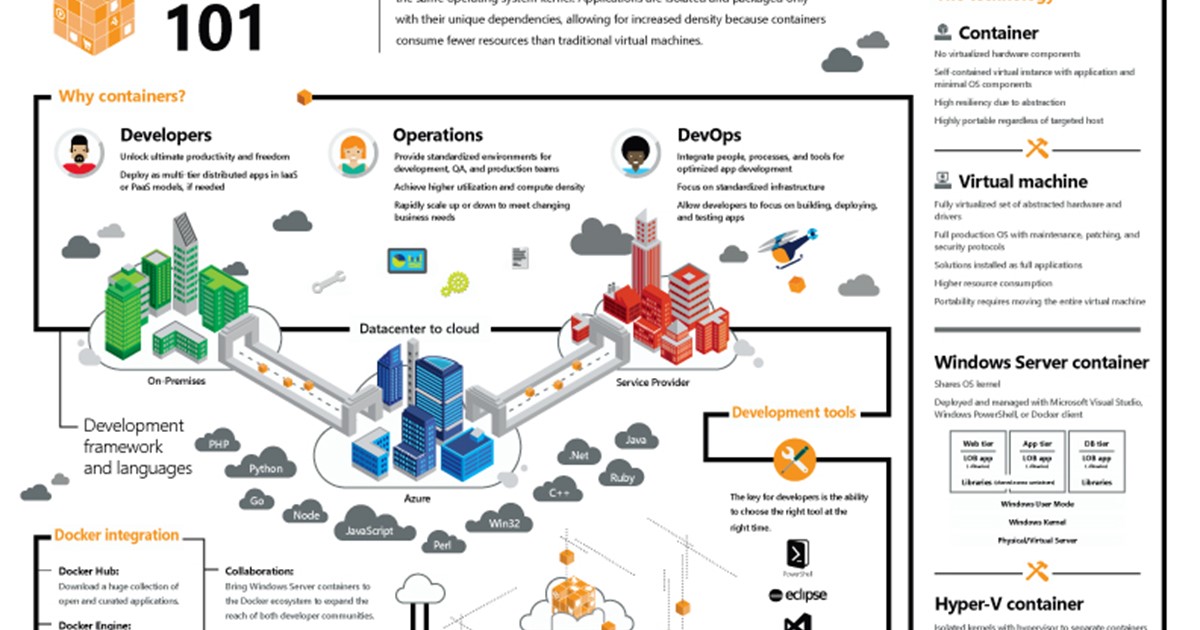The age of cloud is upon us. The cloud has been undeniably reliable throughout the pandemic with proven scalability and optimization. Most companies have spent the better part of the year trying to figure out how to pivot, adapt, and do their best to keep employees confident and productive at home with business continuity as a key factor. To thrive in a fragile market, we need systems and processes that can be adjusted and updated to provide products and services with maximized capabilities. So, prioritizing what comes next is essential.
How to Develop a Cloud Migration Approach That Works
There are countless options for housing your business infrastructure and databases in a reliable cloud. However, one of the best options available for your business is the Microsoft Azure Cloud. This set of on-demand cloud services provides organizations with everything they need to store and manage their data while improving their cybersecurity. We've compiled a list of everything you need to know about transferring your business to the Microsoft Azure Cloud and what you can do to get started.
Read More
The Unique Business Benefits of Custom Software Development
Do you know how custom software development can benefit your business?
Unlike off-the-shelf products, custom-built applications provide a tailor-made solution with limitless potential. A custom software development company can deliver a wealth of coding talent and ongoing support that most organizations don't already have without exhausting revenue. Therefore, it makes sense that half of all organizations throughout the world will outsource application development. But what are the unique benefits of custom software development? What kind of team should you be looking for?
Read on to see how to increase your company's productivity, how to match your individual needs, and then receive the best possible support as your business grows. Then we will look at five compelling reasons why choosing a credited development team to build your custom software is not only the best choice but the right one.
Read More
The Future of Work with Microsoft Teams
The COVID-19 pandemic is impacting workplace environments in a big way. There are a lot more organizations thinking and planning for the future of work and collaboration. The rise in remote and hybrid work during the ongoing pandemic continues to push people and organizations to work and invest in new ways, introducing challenges as well as opportunities to find level ground.
Microsoft shared some news this week at their recent customer event, Ignite. They highlighted several important new additions to their Teams platform that we were very excited about.
Read More
Understanding the Azure Cloud Service Provider
As the technology world enters the age of the cloud, your business technology infrastructure has become a competitive differentiator. Companies that are able to build scalable, secure, and reliable product offerings in the Azure cloud are able to get their services to the market faster while taking fewer risks. For a lot of companies, this type of innovation may feel out of reach due to a lack of expertise in cloud computing. An Azure Managed Service Provider (MSP) or Azure Cloud Service Provider (CSP) can easily help close the gap.
Read More
Containers 101
Looking for a lightweight, portable approach to running multiple applications? Containers are the answer.
Read More
Configuring Azure Active Directory and Azure AD Domain Services
In our previous post, we configured Azure Windows Virtual Desktop and mentioned that WVD has several requisites to make things work. One of them is Azure Active Directory and this will be the focus of our post. You get an Azure AD when you open an Azure account but there is more to it than just that.
Read More
Implementing Azure Windows Virtual Desktop
The resulting remote work situation from COVID-19 has been a driving force toward the accelerated improvements to the service known as Windows Virtual Desktop (WVD). This service has existed for some years now but it wasn't until 2020 that it achieved greater popularity. WVD is providing companies with the ability to securely allow employees to work remotely with an infrastructure that not only gives them their familiar tools such as Microsoft Office but directly connected to their office network. So it is just like everyone is using their office computers. Let's examine how to implement a Windows Virtual Desktop infrastructure for your organization.
Read More
Top 5 Benefits of Moving to the Cloud
The time for digital transformation is now. As innovation and demand have increased, so have the many benefits of the cloud. Not only can you increase your security and reduce costs but those aren’t the only reasons why companies have made the transition with Microsoft Azure. Here are the top five:
Read More
Microsoft Teams vs Slack
Microsoft Teams is adding massive numbers of users through large organizations, schools, government agencies, and its existing Office 365 customer base. Slack, meanwhile, has been around a lot longer and is more comfortable as an independent application to startups, and cooler to younger, independent developers for collaboration. No matter where you are on the workspace spectrum, workspace, and chat tools are more important than ever to keep up productivity, normalcy, and communication. In this post, we will compare Microsoft Teams and Slack to see how their pricing, innovative features, and usability stand up to each other and how they might help you decide which application is best for you.
Read More